Testing and tuning embedded software involves a great deal of effort. It is the hidden bottleneck in the development of embedded systems. Our embedded software oscilloscope es:scope® directly addresses this bottleneck to simplify the testing and tuning process of embedded software.
We hear from developers that the challenge in development is often not only to solve technical problems, but also to communicate them within the team. Communication is particularly frustrating when the project effort is unpredictable and deadlines cannot be met as a result.
In many cases, the unpredictability of tests and adjustments to the system software is responsible for this. If not everyone involved sees the whole picture, it is difficult to explain the causes. Test-driven development has evolved is often brought up as an argument. But for embedded software? The transfer is not straightforward. Embedded software interacts with real hardware, is subject to physical constraints and complex system dependencies. While many aspects can be simulated, real-time behaviour and system interactions still need to be tested on real hardware and iteratively adapted.
This leads to bottlenecks: The testing and adaptation process is complex and unpredictable, often dependent on expensive, specialised setups.
Easy configuration: The open middleware makes es:scope® hardware and interface-independent, making it incredibly versatile and easy to integrate into any existing system.
Lightweight execution: Minimal overhead ensures that the tests do not affect system performance, with as much data processing as possible being outsourced from the device under test to ensure smooth operation.
Validation in real time: Programmable data logging and real-time measurements of multiple high-speed signals are available directly via internal runtime variables - just as you would expect from an oscilloscope.
Calibration during runtime: Parameters can be adjusted on the fly in different numbering systems, with asynchronous commands enabling precise calibration - no need to restart the system.

Streamlined testing process: es:scope® summarises the entire testing and coordination process in a single runtime step, significantly reducing the overall effort. We have seen testing time reduced from days to hours, saving thousands of euros in labour costs in a year.
Lower equipment costs: With es:scope®'s open, interface-independent middleware, expensive customised system adaptations or special test benches are no longer required for many test cases. In most cases, costly systems such as HIL or data loggers become superfluous, as the existing hardware and software can now fulfil the test requirements.
Improved risk management: es:scope® improves test coverage for hardware-dependent software and ensures that design errors are recognised early in the development cycle. This reduces the risk of costly rework and minimises the risk of product recalls or delays.
For a technical insight into the functionality of the software oscilloscope es:scope we have published an Article on elektronik.net and in Issue 15/16 of the electronics magazine This article can also be found here in our articleMeasure internal states of embedded systems(DE)“ gelesen werden.
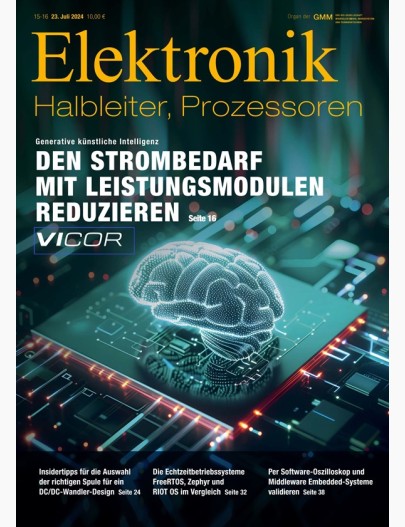
Read how VAT was able to acquire high-frequency real-time data in the development of an embedded system without DAQ-Hardware
The open-source protocol es:prot is integrated into the existing microcontroller code. With this protocol Variables, parameters and communication settings for measurement, validation and calibration are selected. Real-time data can now be tracked on the laptop and parameters adjusted via any serial interface.
As the plot window configurations of the signals can be preset in es:prot, a plug-and-play application is possible: an embedded system is connected to es:scope on a computer and the visualisation can be started. The measured values provided by es:prot are visualised and analysed by es:scope and the calibration parameters are described. The software can therefore be used in development, quality assurance and maintenance.
Data selected on the embedded system is transferred to es:scope and can be displayed in real time as numerical values, time diagrams, X-Y diagrams and FFT diagrams. The plot window is inspired by oscilloscopes. The signals are visualised here and their statistics are displayed.
The setup focusses on control, validation and calibration tasks. Relevant signals can be tracked in real time in the plot windows. Similar to a traditional oscilloscope, signal triggers, cursor measurements, adjustable time windows and various display parameters are possible. The frequency spectrum of a signal can be tracked using a Fourier transformation, and the operating point of two variables can be determined using the XY display. Signal statistics provide additional information, such as the average value of the signal.
A recording can be started or stopped from es:scope or, if the user allows it, from the embedded system via es:prot. The latter allows the recording and storage of data to be controlled by the embedded system so that automated test procedures can be implemented or the times when the embedded system exhibits an anomaly can be explicitly investigated. Recorded data can be exported in tabular .xlsx, .csv or Matlab's proprietary .mat format.
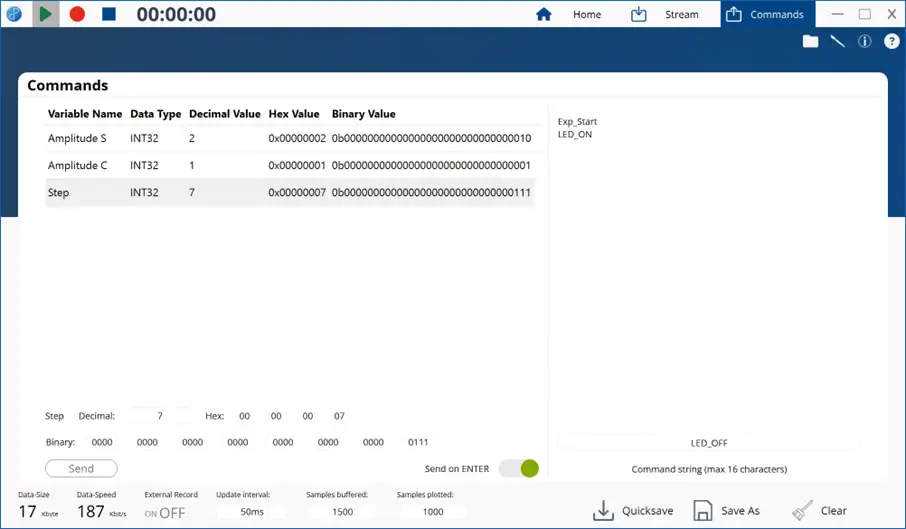
The Commands window is used to adjust parameters directly during operation via an input screen. The options for influencing operating behaviour using commands and a console are constantly being expanded.
Interface and controller-dependent
(e.g. USB up to 480 Mbit, FT4222 up to 30 Mbit)
Numerical values, time diagrams, X-Y diagrams, FFT diagrams
Unlimited quantity.
Auto-assignment for 16 time diagrams, 4 X-Y diagrams and 8 FFT diagrams
64
Automatic scaling, trigger
FFT, min, max, average
Yes, manual / auto recording
Matlab, Excel, CSV
Yes, up to 64 User-defined
Minimum requirement
Recommended
AMD64 / ARM v8 or comparable, 2 cores, 1.5 GHz
AMD64 / ARM v8 or comparable, 4 cores, 3 GHz
6 GB
≥ 16GB
300 MB (HDD)
300MB (SSD/NVMe)
720p
1080p or higher
Integrated
Dedicated
1 GB
≥ 4 GB
Windows, Linux (AMD64 and ARM(beta))

es:scope® is a registered trademark of es:saar GmbH. All Rights reserved.